OneNote is the Microsoft produced note taking software which is also the default note software in Windows 10. If you are a Windows 10 user, then you must have noticed that on the Action Center, there is an option called Note. This Note option lets you take down quick notes. When you click on the Note option, OneNote opens and you can create quick and crisp notes. Even though OneNote is the default software of Microsoft, but its integration with Windows 10 is not that efficient. There is a third party application which has good integrity and compatibility with Windows 10. It’s called Action Note. Action Note is a free note making software that can create notes from the Action Center as well as pin theM to the Start Menu according to your need.
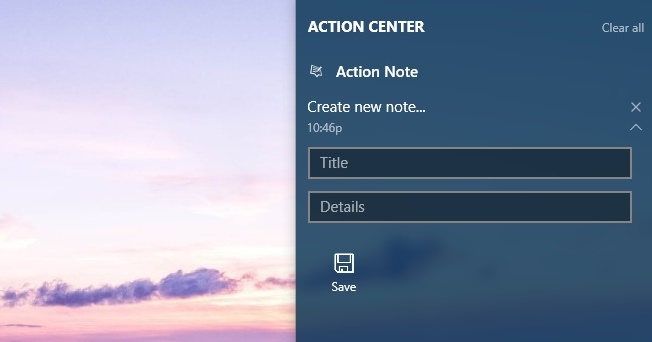
Action Note has a plethora of interesting features that makes it powerful. You can dictate notes, insert images etc. It has two prominent features that makes Action Note very reliable. It is compatible to the Quick Settings of the Action Center and it also allows you to create a note and connect directly from there.
When you first install Action Note from Windows Store, you have to follow a small step. Click on the Note option of Action Center. It will prompt you to choose between Action Note and One Note. Choose One Note. So from next time onward, whenever you tap on Note option from Action Center, you will be redirected to Action Note. You can create notes from inside the app, insert images, pin a note to Start Menu and so on. To add an image, click on the Paperclip icon at the bottom. To pin a note to the Start Menu, just click the thumb pin icon.
Action Note is very efficient, versatile and efficient with respect to OneNote.
Download Action Note

