What is Storage Space Feature in Windows 8 / Windows 8.1?
Windows 8 and Windows 8.1 support a new feature called “Storage Spaces”. It allows adding of additional hard disk drives to increase the total storage capacity of your PC. In Windows 8 or Windows 8.1, this feature works as a RAID configuration. Thus you can also get data redundancy in order to prevent accidental data loss in case the main hard disk drive fails. Different type of RAID configuration is mainly seen in production environments where sensitive data is to be protected from unintentional and accidental corruption or deletion. Previously only in Windows Server editions we have seen this feature of creating RAID groups. But as this feature is now integrated in Windows 8 and Windows 8.1 data mirroring and data stripping can be done now even in general home use.
This article will help you to undersstand how to Create A “Storage Spaces” Shortcut In Windows 8.1 to Quickly Access And Manage the Storage Pool
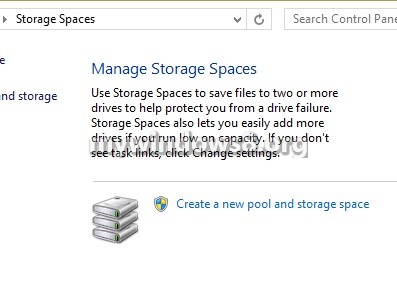
Steps to Create A “Storage Spaces” Shortcut In Windows 8.1 to quickly Access And Manage Storage Pool
1. Right click in an empty space on the Desktop, go to New and then Shortcut.
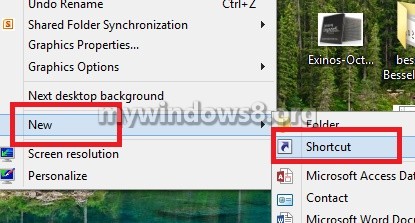
2. In the location field type %WinDir%\explorer.exe shell:::{F942C606-0914-47AB-BE56-1321B8035096}. Click Next to continue.
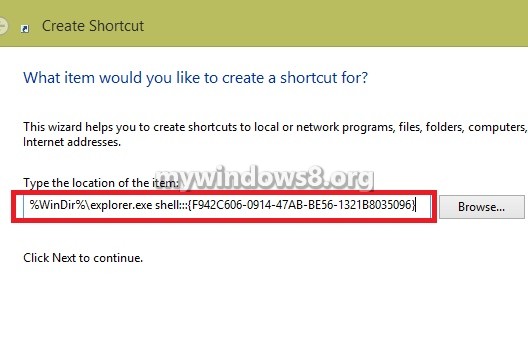
3. Type Storage Spaces in the name field.
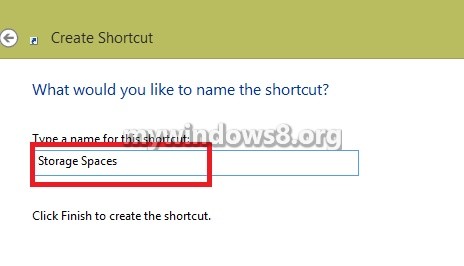
4. Your shortcut is created.


