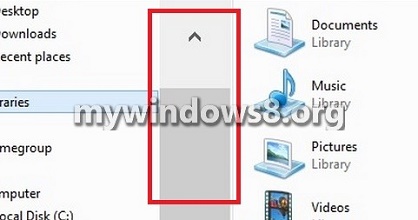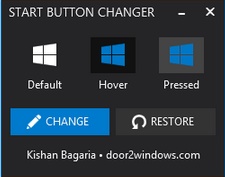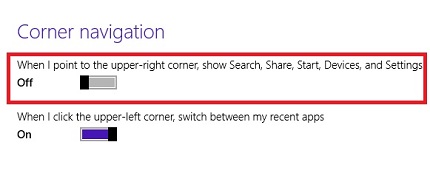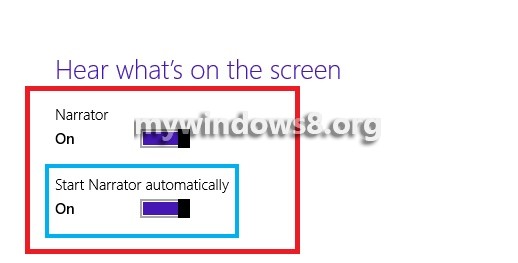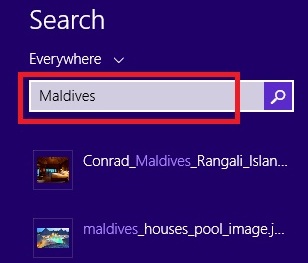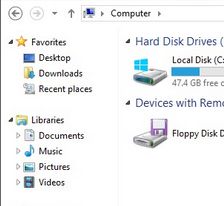How to Change Scrollbar Width Size in Windows 8 or Windows...
Windows 8 and 8.1 have never ending features and customization settings. Even the scrollbar width can be optimized and changed as and when needed....
How to Change Start Button Icon in Windows 8.1?
The Start Button is back again with Windows 8.1. This Start Button were dismissed intentionally since Windows 8 to as to make users get...
How to Keep Tabs and Address Bar Visible in IE 11...
Internet Explorer 11 is specially designed for Metro Style version of Windows 8 and Windows 8.1. Unlike previous versions of Internet Explorer, IE 11...
How to set Picture Password in Windows 8.1 computer?
Picture password is a new type of security system that can be used to protect your touch sensitive Windows 8 and 8.1 device. It...
How to Enable or Disable Charms bar in Windows 8.1?
This article will help you to enable or disable charms bar in Windows 8.1. Microsoft introduced Charms bar in Windows 8. You can open...
How to Turn Windows 8.1 Lock Screen into a Slideshow?
Windows 8.1 has brought many new technological enhancements. Also, numerous personalization facilities have been added up with Windows 8.1 with an intention to make...
How to enable Narrator to hear what’s on the screen on...
Microsoft Narrator is a utility that reads aloud what ever text is displayed on the screen as an ease of access for people with...
How to personalize Search Preferences in Windows 8.1?
Very few might have thought that planning for a travelling destination can be done alone in an organized and beautiful manner. Not only can...
How to Change Border Width of Windows in Windows 8?
This article will help you to Change the Border Width of Windows in Windows 8. Windows Border Width increased or decreased by varying the...
How to Remove Network from Navigation Pane in Windows 8 Explorer?
Network in the navigation pane of Windows OS displays the administrator PC and other user networks with which the computer has shared files or...